We see the greatest UX optimization potential in smart home applications - based on the current state of the art - in the simple configuration of switches and automation rules.
The tablet is the most suitable user interface - of all the devices in a household: it offers sufficient space, is most directly operable with touch and is the easiest to access (in contrast to PC and TV). The same applies to a stationary or mobile home display.
Reduced, consistent and clearly understandable use of symbols
- Circles = actuators (for lights, blinds, heating, garage door, etc.)
- Hexagons = sensors (like light switches, brightness sensors, motion detectors, etc.)
- Cards = control (always consisting of at least one actuator and one sensor)
Pick up the intention of the user directly
- If he wants to configure a switch (sensor), he can press it on the wall and the app offers him the devices he can control with it.
- If he wants to switch a lamp (actuator), he can select it and is then offered the available switches.
- If he wants to create a rule, he has the possibility to add one under "Rules".

A maximum of one parameter can be set per view
As soon as the user has chosen an entry point, he is guided through a wizard-like process that requires him to make a maximum of one decision per screen. A back button goes without saying.

Exclusively AND links within a rule
This limitation is important to keep the creation of an automation rule, which may combine several different sensors or other conditions, really manageable for everyone.

Use of natural language
The language in the UI always starts from the user's intentions and picks them up. The user asks himself: "How can I automate the opening of the blinds?" The UI gives him the possibility to "open/close the blind" instead of just naming the device. The threshold values of a brightness sensor are not called "1,000 Lux", but "when the sun is shining" or "when it is getting dark". Each rule is described in a clear German sentence in addition to the visualization.

Read in the blog post "The way to a smart home" how we came to these conclusions.
Bettina & Josef



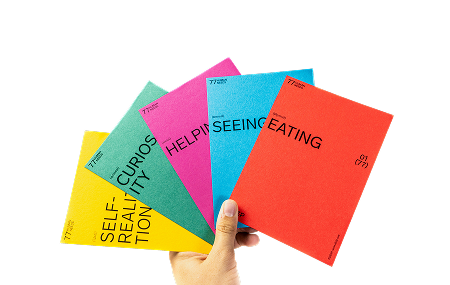


.jpeg)







