Faceted Search is becoming increasingly established on e-commerce platforms and other search-heavy sites. No wonder, because it makes it possible to make large amounts of content easily accessible. Through various filters, so-called facets, the user can gradually narrow down the content by selecting it to achieve the desired result. The advantage is that users can search based on criteria that are important to them.
This principle of facetted searches works the same everywhere, but not all of them are equally good and easy to use. The difficulty lies in translating the multitude of possibilities for representation and interaction into a usable interface. The following points should be taken into consideration:
1. Scope and complexity
In the beginning, of course, are the facets themselves. For a good usability it is important to make the right choice of facets and values. For this it is helpful to know the mental model of the user groups, because every user searches differently and prefers different (search) criteria. Furthermore, an analysis of the result elements is useful to know their characteristics. Here, commonalities should be found that are suitable as facets.
The art is to create a balanced relationship between the number and variance of facets when dealing with large amounts of content. Once a facet is defined, its values must be determined.
To check facets and their values, card sorting is a helpful method. It can reveal wording problems and optimize the structure of the facets. It should also be noted that there are not too many facets, otherwise the users will be overwhelmed.
2. Selection of the values
Once the facets are defined, it is important to determine per facet how it will be presented to the user. Depending on the facet, it makes sense to choose a different presentation. The main feature is the way of selection:

In the case of a multiple selection, it should always be critically examined to what extent it really offers added value for the user. In addition to the initial analyses, the decision on the Boolean link is also important here. By default, two values are linked by OR (result contains either value 1 or 2). With an AND operation the result set is always smaller, because a result must have both values to be displayed.

3. Placement
Despite advice such as "Left is best" or "Hands off the right side", it is not possible to say in general how and where the filters are best placed on the page. This must be decided individually according to context and goal. You should consider the following when making your decision:
Above: Above the result list the facets take up a lot of space. Initially less results can be viewed. Even when users scroll, they spend a lot of time above the page fold. Dropdowns are often used to save space here, but they have the disadvantage that the values cannot be entered directly.
Left: The left side is establishing itself more and more as a standard. Big stores like Amazon or eBay are setting the direction and users expect the same patterns on other sites. It is also proven that the left part of a website gets the most attention from the user (F-pattern) and this is therefore a popular place to be.
Right: In contrast to the left side, the right area is hardly noticed by users. Nevertheless, you should not immediately exclude the right area. If the filters are not the main function of the page, they will find a good place here. Furthermore, users from a blog-oriented environment are used to finding additional offers on the right side.

4. Representation
It is important that the filters are recognized as such and not confused with navigation, for example. To prevent this problem, facets should not only consist of links and interaction elements such as checkboxes should be directly visible. This partly contradicts the desire to display filters as compact and simple as possible. Facets are often initially collapsed. Although this makes the filter bar appear short, it also means that users always have to perform an additional click to select a value. It is therefore a good idea to make important facets directly accessible and only hide less important ones.
The filter list can also appear as too long because there are facets, which have a lot of values. Here it is recommended to display only the most important or most frequent values. The user gets an overview of all values with a further click. These can then be displayed as follows:
Overlay: An overlay or pop up opens, which contains all available values. The user makes his selection and confirms it and the overlay closes.
Expand/Collapse: Click on it to display the entire list in the filter panel itself. This causes all filters to be pushed down and the page can become very long.

5. Mark and reset selected values
In order for a user to be able to see which values are currently selected, they must be marked accordingly. The easiest way is to mark the selected value itself by highlighting the name optically, checking the checkbox or filling in the radio button. With many facets, however, it is difficult to maintain an overview of the current overall selection. Therefore this method is usually combined with one of the following:
Area above the facets: Above the facets, there is an area that contains all the selected values. The advantage is that the user gets a quick overview. The disadvantage, however, is that the filters are pushed further and further down.
Area above the results: Above the results there is a range containing all selected values. Again, the user gets a quick overview and the filters do not move. However, this display is not so easy to understand for inexperienced users, since the selection made is no longer related to the facets, but has been moved to a different place.
The selection of values always includes the possibility to reset them. Besides the possibility to de-select a value, it is possible to offer a global link to reset all facets.
To reset only one facet, there are the following two methods:
Reset link: As soon as a value is selected in a facet, an additional link is offered to remove the selection in the facet.
All value: All facets contain an "All" value. This value is selected until the user makes another selection. If the user selects "All", all other selections in the facet are removed. This may not be the elegant way, but it is understood and used by users.

Finally...
shows that despite the widespread use of Faceted Search, no uniform standard has been established. Especially the presentation and interactions differ in details. But this is a good thing, because with such a complex topic, it must be decided per usage scenario what is the best solution. After all, different sites are used in different contexts, address different target groups and serve a different purpose. What is interesting about all these approaches is the potential that Faceted Search offers ... to be continued.



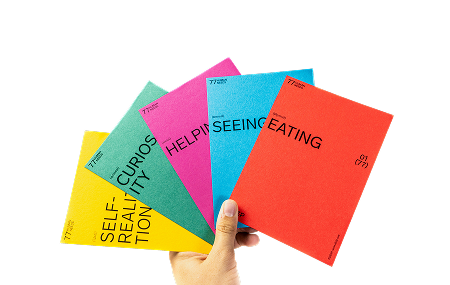


.jpeg)







