Anyone who has to use company-specific apps to get tasks done has certainly experienced what a bad UX feels like. The consequences: Dissatisfaction and lower productivity. This is attested to by 75% of employees who have problems handling enterprise applications (Future work modernizing enterprise applications). While processes in companies have been digitalised and tailored to the user for years, the user interfaces of enterprise applications still all too often stand in the way of efficient work.
Enterprise Apps have their pitfalls
The reason: enterprise apps focus on highly complex functions and tasks, while usability is often neglected. Users report that their enterprise applications are not very intuitive and flexible and are usually only optimised for the desktop. The many different systems and channels that the employee has to control on a daily basis are responsible for the decreasing productivity. Lengthy login processes make efficient working more difficult. In addition, users have difficulties in filtering relevant information and therefore want personalised data collections and notifications of their work status (Future work modernizing enterprise applications).
As private users, users have completely different experiences with apps they have come to know and love (consumer apps). These apps are hip, shine with their modern design and offer the user real added value. Consequently, they also expect applications in a business context to be just as easy and efficient to use - but these expectations are currently not being met sufficiently.
As a result, employees are not necessarily motivated when dealing with many enterprise apps.
Nevertheless, they have to use the application on a daily basis to perform certain tasks. In contrast to the consumer app, the willingness to learn how to use the enterprise app is correspondingly high, precisely because the user must use it. In the case of consumer apps, the user decides at the very first interaction whether the application offers him or her added value. If not, it is no longer used.
Good Enterprise UX increases productivity
Enterprise UX addresses these issues and provides the best user experience for enterprise software users. Specifically, Enterprise UX is the user experience of applications and systems used within a company to perform tasks. The user is the employee of a company and the goal of the applications is to support the user in the completion of his tasks.
Enterprises have to deal with Enterprise UX.
The use of good Enterprise UX has a positive effect on (The difference between enterprise and consumer UX design):
- Satisfied users
- Motivation of the employees is increased
- Increase productivity and efficiency
- Reduction of training and support costs
So these are good reasons to tackle the issue in the company and consult UX experts when it comes to designing applications.
What Enterprise UX must consider
For Enterprise UX, general rules apply such as 7 Principles of dialogue.
In addition, enterprise applications have other characteristics that need to be considered in their conception and design.
Key features that apply to the majority of enterprise apps (Why I design Enterprise UX):
- Domain specific - Specific knowledge and skills are required to perform certain tasks.
- Complexity - Enterprise apps are a series of complex processes that are interdependent and involve multiple people.
- Ecosystem - The work culture and environment in which the user operates is critical to the application, e.g. in relation to existing roles in the organisation.
- Existing system - Already established systems and technical infrastructure increase the requirements and restrictions on the application.
- Data model - A data model already exists that processes data in a certain way.
- The buyer is not the user - The management/business area takes care of sales processes, the user is little involved. Conflicts of objectives can arise due to different application requirements.
- Many user groups - users with different needs interact with the same application
User requirements for Enterprise UX
But it is not only about the features of the Enterprise apps. The user's expectations of the system also play an important role. When interacting with an enterprise application, the following experiences are important:
- Trust - the user has the feeling that he can trust the product.
- Flexibility - the user can use the application in his preferred way (e.g. through customization).
- Peace of mind - the app is comfortable, the user is not stressed by the application.
- Pride - the user considers the application as the best product on the market and is enthusiastic about the app.
- Control - the user can control the app himself.security - the application works as intended and is fault tolerant.
- Performance - the user experiences that the app helps him to reach his goals faster and therefore to be more productive
Solutions for Enterprise UX?
All these requirements for enterprise apps and the needs of the users have a strong impact on the concept. Depending on the focus, a wide range of solutions are available. In this context, we are talking about dashboards, customization, but also about new trends such as gamification, which literally make the handling of an application playful.
A 'one-size-fits-all' approach for Enterprise UX is and remains - as we have learned from various projects - an illusion. Firstly, enterprise apps are complex. Second, every company has its own specific requirements. To achieve this, we need to talk to all user groups at an early stage and carry out a detailed requirements analysis, for which all those involved should take time.
Only then can we create an optimal user experience for enterprise applications - and that pays off for companies and their employees.



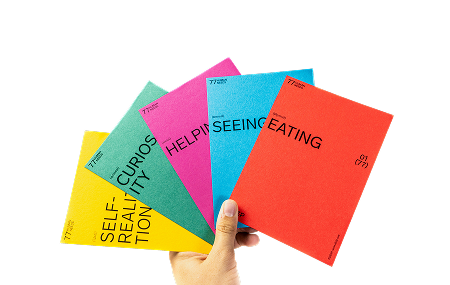


.jpeg)







